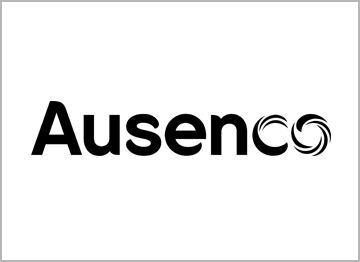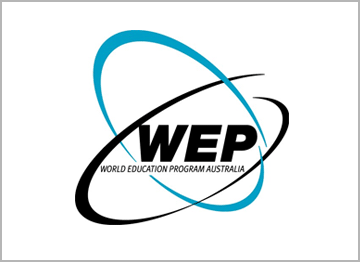Virtual Slate LMS
Virtual Slate extends the framework of the world’s most popular learning management system, Moodle.
It comes standard with an intuitive user interface, customisable branding, a powerful reporting dashboard and is bundled with advanced plugins and integrations.
2 Months Hosting FREE
If you pay your hosting annually you will receive two months free hosting every year!
Flexible Hosting options
We offer both fully managed (cloud) and self-hosted options, so you can manage Virtual Slate on your own Infrastructure!
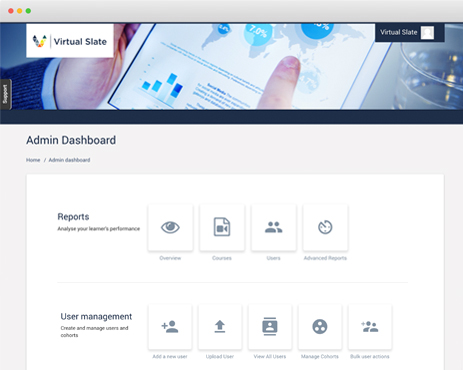
The Virtual Slate difference
Virtual Slate is more than a theme, it changes the way you administer and manage your Moodle LMS. We pre-load Virtual Slate with all the plugins you need to run a successful LMS. Take control of your Moodle LMS and brand it the way you want, with Virtual Slate you can customise your Moodle LMS without touching code. Whether it’s changing an image, logo, colour or custom CSS, you can do it all through our user friendly dashboard.
Get to know your learners, analyse your Moodle data with Virtual Slate
Virtual Slate takes Moodle reporting to a whole new level. Interactive Dashboards allow you to report against your courses, activities, users and then allows you to drill down into detailed reports. Moodle Data can then extracted into excel, pdf or printed. No need to purchase separate software or a plugin, advanced reporting comes standard with Virtual Slate. We are continually adding to our Advanced reports library to simplify the process of analysing your Moodle data.
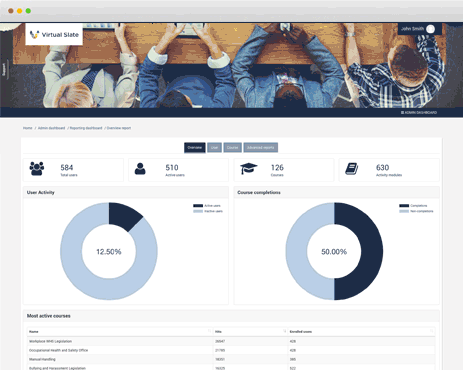
Virtual Slate Features
Learning Pathways
A learning pathways template defines a set of competencies which you can assign to a group of users.
Face to Face Training
Manage in-person training with multiple sessions, calendar reminders and attendance tracking.
Email Notifications
Remind learners that training is outstanding and even escalate the notifications to management.
Web Conferencing
Allow students to view and listen to presentations, ask questions and participate in group conversations.
Team Management
Take control of your team and manage your learners through an single interface.

Virtual Slate Plugins
Learning Pathways
A learning pathway template defines a set of competencies which you can assign to a group of users.
Face-to-Face Training
Manage in-person training with multiple sessions, calendar reminders & attendance tracking.
Email Notifications
Remind learners that training is outstanding & even escalate the notifications to management.
Badges
Badges are a great way of celebrating achievement, progress and awarding learners.
Certificates
Create uniquely branded PDF certificates and/or diplomas for students in a course.
Web Conferencing
Students can view & listen to presentations, ask questions & participate in group discussions.
Advanced Reporting
Get a complete picture of your learners with adjustable reports that outlines your learners performance.
Advanced Enrolment
Automatically add users to a cohort based on pre-defined rules related to their profile.
Course pre-requisites
Define a pre-defined path unlocking course/s based on the performance in previous course.
Team Management
Take control of your team and manage your learners through an single interface.
Bulk Actions Utility
Perform actions on multiple resources or activities, rather than repeating actions.
Authentication
Authenticate using various auth providers. Custom registration forms, fields and more.
Virtual Slate Integrations







Moodle Workplace features that transform corporate learning
If you're looking for a powerful, flexible platform to manage learning and development across your organisation, Moodle Workplace deserves your attention. Built on the trusted Moodle LMS, Moodle Workplace adds enterprise-grade features specifically designed for...
Lingel Learning is now a Premium Certified Moodle Partner in Australia and Canada!
We are thrilled to announce a significant milestone in Lingel Learning’s journey, we have officially been recognised as a Premium Certified Moodle Partner in both Australia and Canada! This marks an exciting new chapter for us and reflects our steadfast commitment to...
Maximising E-Learning with SCORM Settings in Moodle
Sharable Content Object Reference Model (SCORM) plays a pivotal role in e-learning, facilitating the creation, sharing, and tracking of training materials across platforms. Moodle, as a leading Learning Management System (LMS), offers extensive support for SCORM,...
What is Moodle?
New to eLearning and not sure what Moodle™ Learning Management system is?
Request a Demo
A Virtual Slate expert is just a phone call or email away