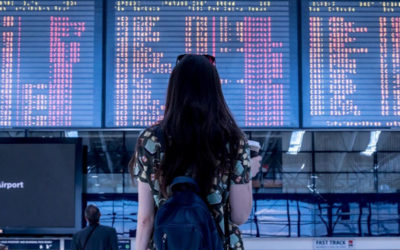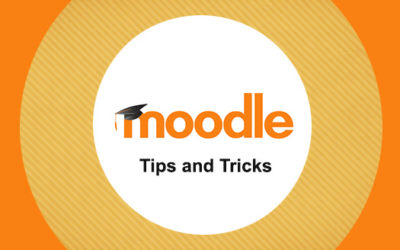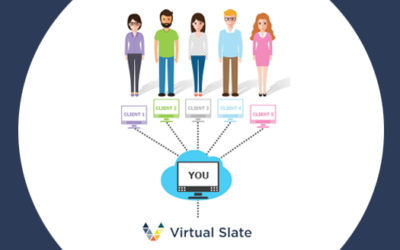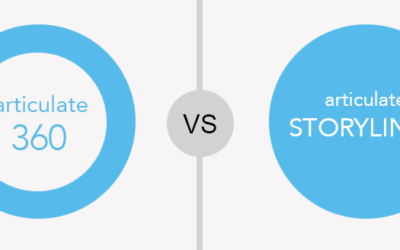e-Learning Blog
Taking the confusion out of Articulate Storyline licensing
Anyone who has looked into purchasing a Storyline license will know there are a few different options, each with their own set of restrictions, depending on the software you choose. As an elearning developer: freelancer or within an organisation, it can be confusing...
Moodle User Tours
Moodle User Tours are a step by step guide to distinct areas in Moodle's interface. These tours are helpful when guiding learners new to Moodle around the site. They can demonstrate how a new feature works to a targeted group of students; for example, a Moodle Tour...
How to define learner time in an elearning course
So your boss wants to know how many pages of content can fit into the one hour long elearning course that all employees must participate in; or, your team leader asks how long the powerpoint you are going to convert will take the end users to complete in their...
Analyze your learners performance with Moodle Reporting and Analytics
Understanding how your learners are performing is one of the most important feature of an LMS. As an administrator or an educator, it’s important to rely on this assessment information to further develop the learning, to track retention level and to inform where...
Text to Speech voice narration using Articulate Storyline 360
Voice to text has been commonplace for years now. It feels natural to dictate a text message to our phone, write a shopping list by telling siri what we need, give navigation instructions orally in our cars, the list goes on. Recently, however; Articulate has enabled...
It’s official, we are now a Certified Moodle partner!
Lingel Learning is pleased to announce we are officially a Certified Moodle partner! Moodle, the maker of the world’s most popular learning management system, welcomes Lingel Learning to its network of Moodle Partners - Certified Service Providers in Canada. Working...
How to get the most out of your Moodle Course Design
Moodle courses are generally dumping grounds for course creators where they dump documents and files for the users to read. When it comes to content creation for courses in Moodle, it’s not just about sharing content instead it’s about creating a flow or a linear path...
Moodle multi-tenancy or as some call it multi-tenant Moodle
A large number of training organisations want to sell their services to multiple smaller training organisations, schools, corporations etc. They want to setup a space on their LMS where these organisations (tenants) can access the training material and...
Articulate Storyline 3 vs Articulate 360: Which product should I invest in?
We provide a lot of training using the Articulate software and one of the most common questions we are asked is which one of these products will give me the best value? Which one is the most user friendly? There is no right or wrong answer because both will help you...