
Moodle Workplace features that transform corporate learning
If you’re looking for a powerful, flexible platform to manage learning and development across your organisation, Moodle Workplace deserves your attention. Built on the trusted Moodle LMS, Moodle Workplace adds enterprise-grade features specifically designed for businesses, government, and training providers.
Let’s explore some of the standout features that make up the Moodle Workplace platform.
Learning Catalogue: A Structured Way to Present Courses
The learning catalogue helps users explore available courses through a clear, filterable interface. Organisations can feature key content, apply filters like duration or cost, and set the catalogue as the homepage to simplify course discovery.
Dynamic Rules: Automating Common Administrative Tasks
Dynamic Rules let you automate tasks like enrolments, certifications, or badge awards based on user actions, such as joining a department or completing a course. It reduces manual work and keeps learning workflows consistent.
Organisational Hierarchies: Mapping Learning to Structure
This feature allows you to define departments, roles, and reporting lines that match your real-world structure. Managers can view team progress without needing full admin access, ideal for larger organisations.
Multi-Tenant Setup: Managing Learning Across Separate Tenants
Moodle Workplace supports multiple “tenants” within one system, each with its own login, branding, content, administrators and users. This setup works well for organisations with franchises, divisions, or external clients, while still allowing shared content (e.g. courses) where needed.
Custom Pages and Dashboards: Tailoring the User Experience
Custom pages are user-specific landing pages that display tailored content and blocks based on a user’s role or audience. You can also create personalised homepages for different user types, such as learners or managers. These dashboards display relevant info like courses, deadlines, or team progress, improving clarity and engagement.
Certification and Compliance: Supporting Ongoing Requirements
Built-in tools help manage recurring training needs like compliance or safety. Certifications and recertifications can be automated, with reminders triggered by expiry dates, removing the need for manual tracking.
Report Builder: Creating Custom Reports
Moodle’s reporting tool allows admins to filter data by user, course, or grades and schedule reports for regular delivery. This supports clear oversight without exporting or processing data manually.
Integrations: Connecting with Other Workplace Tools
Moodle Workplace integrates with tools like Zoom, Google Drive, and various HR systems. It also supports Moodle’s vast plugin ecosystem, making it easy to adapt the platform to your existing workflows.
AI Tools: Enhancing Content Development
Optional AI features support course creation by generating summaries, content, or visuals using tools like OpenAI. All AI-generated material is clearly labeled to maintain transparency.
Security and Scalability: Built for Larger Organisations
The platform includes GDPR compliance, mobile access, and role-based permissions. It’s designed to scale from small teams to large enterprises, ensuring data security and flexibility at any size.
Moodle Workplace combines the best of Moodle’s open-source flexibility with powerful tools tailored for the workplace. Whether you’re training staff, managing compliance, or scaling learning across multiple departments, this platform delivers.
With automation, multi-tenancy, smart reporting, personalisation, and now even AI, Moodle Workplace is redefining what a corporate LMS can be.






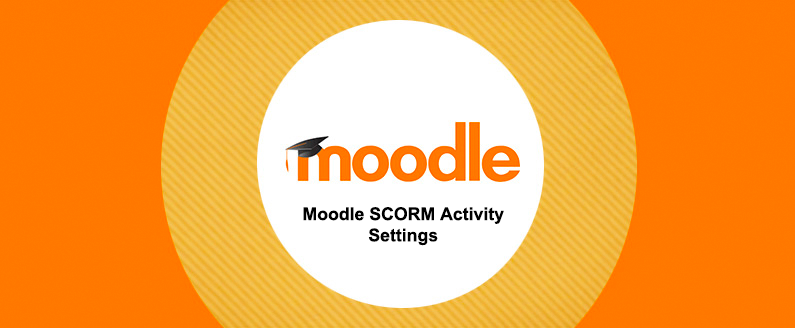
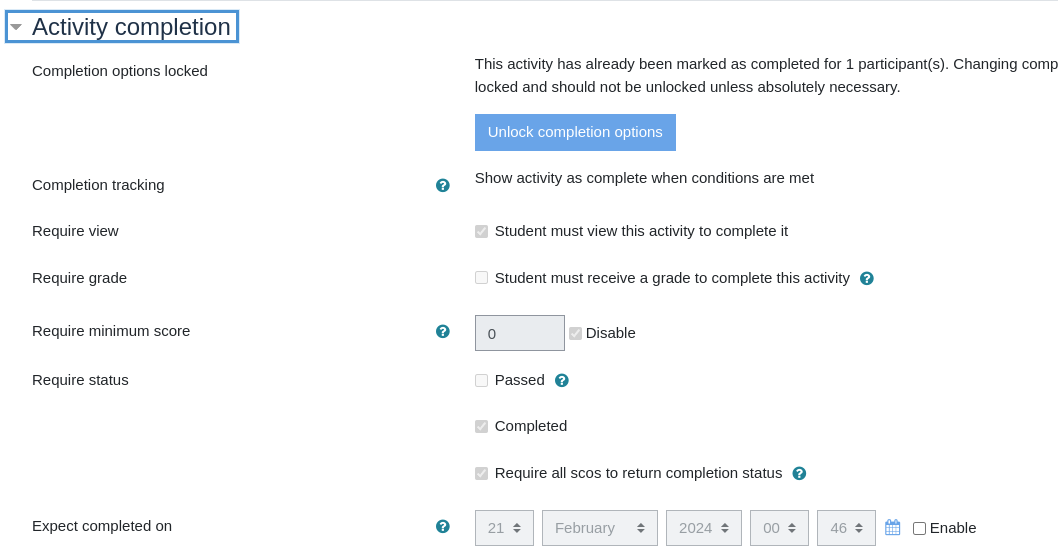

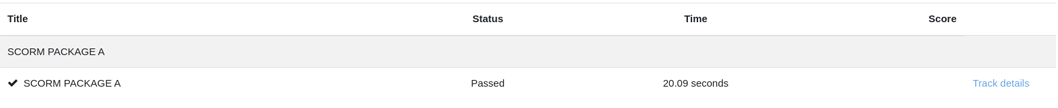

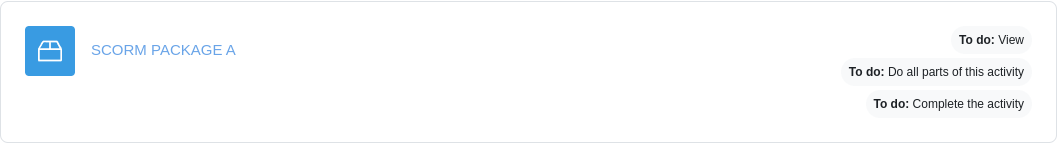
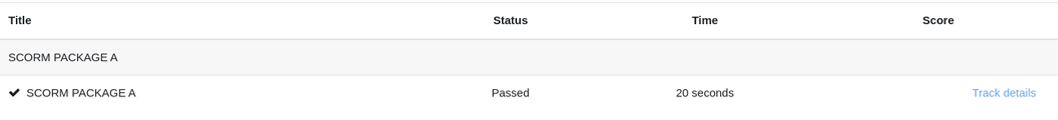
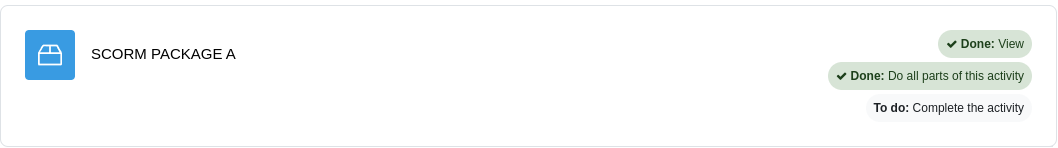


Recent Comments