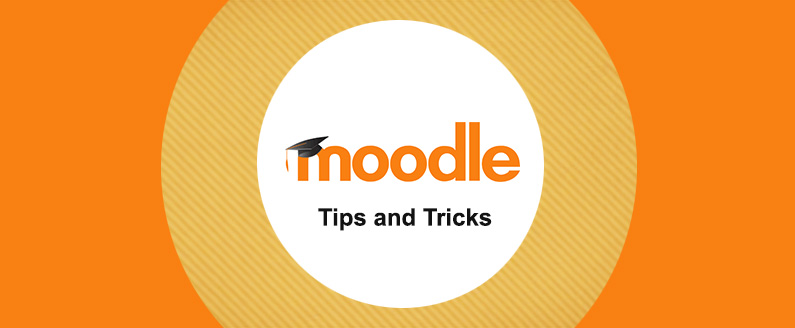
by Lingel Learning | Nov 28, 2013 | LMS, Moodle
Have you ever wanted to hide the navigation or settings block from a student or any block for that matter, and were not able to do it without getting the help of a programmer/developer. You do not need to be a programmer to do it. All you need to do is:
1) Go to Settings block (Administration in version 2.5 and above)
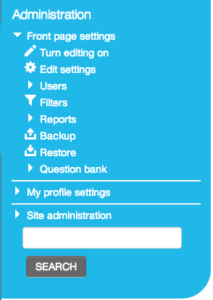
2) Click “turn editing on”
3) Go to the block you want to hide and click on Assign roles icon
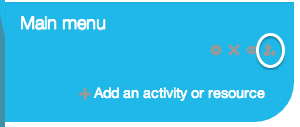
4) Go to the block you want to hide and click on Assign roles icon

by Lingel Learning | Nov 2, 2013 | Articulate, e-learning, LMS
eLearning is the use of technology to enable people to learn anytime and anywhere. eLearning can include training, the delivery of just-in-time information and guidance from experts
eLearning can occur in or out of the classroom. It can be self-paced, asynchronous learning or may be instructor-led, synchronous learning. eLearning is suited to distance learning and flexible learning, but it can also be used in conjunction with face-to-face teaching, in which case the term blended learning is commonly used.
No matter how big your organization is, eLearning is a great way to manage your staff training while saving you money. Whether you need help with learning an authoring tool, or would just like a demonstration of a Learning Management System, Lingel Learning can set you up for success.
What do you need to get started with Online Training
Step 1 – Selecting an authoring tool
In order to create eLearning courses the first thing you need is an authoring tool such as Articulate Storyline. There are many tools on the market, some are standalone tools specifically designed to make it easier to create interactive courses. Others require authoring courses in PowerPoint, then uploading and publishing the courses using the authoring tool.
Selecting the right tool is important, let Lingel Learning help you choose the right authoring tool for your eLearning requirements.
Step 2 – Creating an eLearning course
No matter what authoring tool you select, learning should be creative, engaging, and most of all authentic. Whether it’s an IT consultant learning to use new software, a nurse refreshing her CPR qualification or a business analyst refreshing his OHS knowledge, all people learn differently.
If you need help getting started with creating courses, Lingel Learning offers a one day workshop we will have you developing and publishing their own eLearning course, no matter how new you are to eLearning. We also provide course development and consulting services.
Step 3 – Selecting a Learning Management System
A Learning Management System (LMS) is a software package that enables the management and delivery of learning content and resources to students. LMS systems are web-based to facilitate “anytime, anywhere” access to learning content and administration. One of the industry leading LMS tools is Moodle™, Lingel Learning can demonstrate an LMS and showcase what it has to offer.
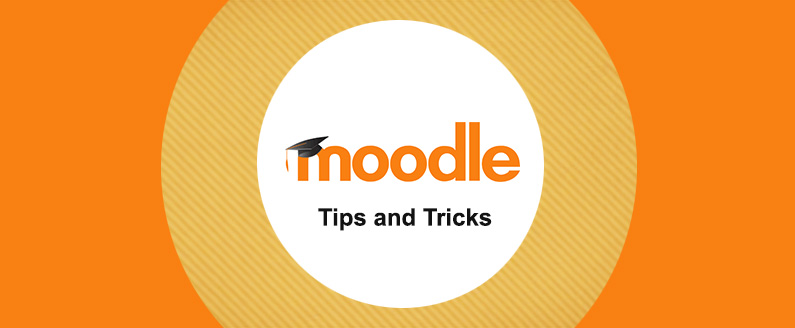
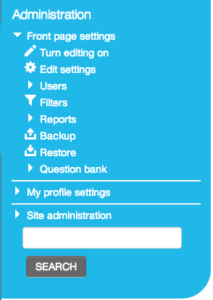
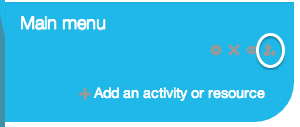


Recent Comments