
How healthy is your Moodle LMS?
We see poorly managed and implemented Learning Management System’s on a regular basis, whether it’s installing a corrupt plugin or changes to Moodle’s core code can result in a sluggish, error prone environment, frustrated users and poor user adoption.
How do you check if your Moodle LMS needs a health check?
Check Installed Plugins
You should always be mindful of installing too many plugins on your production site as it does affect the performance. Another issue is that you might have installed plugins in the past that were not brought forward with major upgrades done in the past. You can go to the plugin overview page as described below and look for the following:
- To check your active plugins navigate to Site Administration > Plugins > Plugins overview
- Review all the installed plugins in your LMS and see if they are being used and are still available
- Only install thoroughly tested plugins

Check Filters
Too many filters can also slow down the site as they run through the content before it is displayed on the site.
- To check your filters navigate to Site Administration > Filters > Manage Filters
- Review all the installed filters in your LMS and see if they are actually needed.
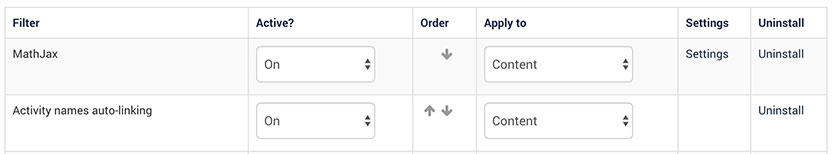
Check your Moodle version
Moodle releases both minor and major updates in a regular support cycle.
- To check what version your Moodle is navigate to Site Administration > Notifications
- We recommend you should always implement minor updates (security patch and incremental updates); however with major version upgrades we recommend you wait six months after its released prior to upgrading.

Enable Debugging Messages
This can be used to display information regarding any underlying problem. This also helps in determining if all the plugins follow the standard Moodle coding guidelines.
- To turn debugging on navigate to Site administration > Development > Debugging
- Check “Display debug messages”
- It will then start displaying debugging info on top of each screen
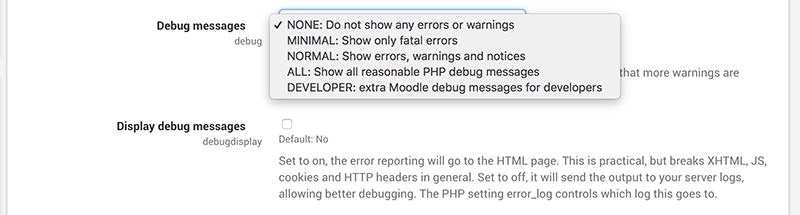
Moodle’s Core Code
Moodle allows you to customise it’s core code; however this may lead to problems in the future when it comes to minor and major upgrades. When working with a vendor, make sure you understand the changes they are making to your Moodle. If they intend on making changes to your Moodle core code, make sure it’s fully documented.
We recommend that you start by talking to your vendor and ask them if they have made any changes to your Moodle’s core.
What’s included in a Lingel Learning LMS Health Check:
- Detailed audit of your LMS
- Assessment of all plugin’s installed on your LMS
- Database review
- Recommendations on how to improve your LMS
Book your LMS health check today! You don’t even need to host your LMS with us.

Recent Comments