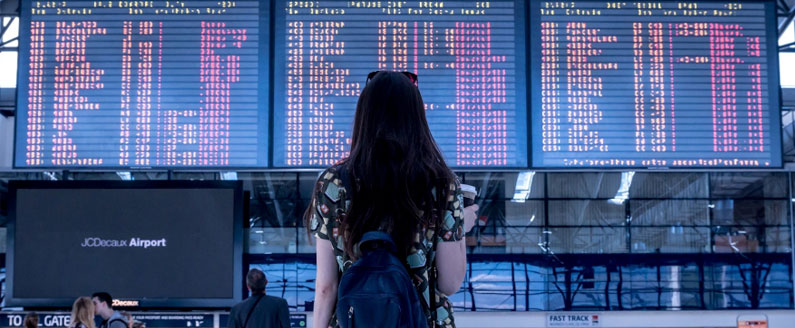
Moodle User Tours
Moodle User Tours are a step by step guide to distinct areas in Moodle’s interface. These tours are helpful when guiding learners new to Moodle around the site. They can demonstrate how a new feature works to a targeted group of students; for example, a Moodle Tour could show students around the navigation menu and answer common questions they may have.
Moodle User Tours could introduce learners to the site, highlight key features and generally show students how to interact with their Moodle site. This is done through popup boxes filled with text.
To filter who sees the tour, there is a “tour filter” setting. This enables administrators to choose who will see the tour. For example, for a demonstration to first time users, create a filter that is labeled students.
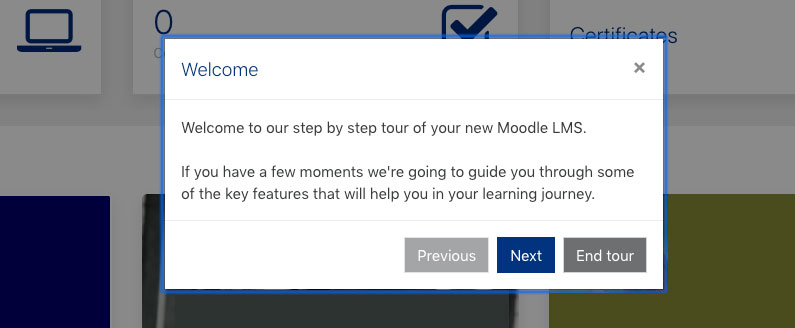
If you need to translate your tour, Moodle tours have the ability to cater to multiple languages as well.
Moodle has created a repository for users to upload tours they have created so others can share, view and learn from them. This is a great feature because you may be able to find the tour you are looking for online.
Some of the User Tours we have created for our clients include, “SIte tours”, “How to’s” and “Course Overviews”. Get started creating your own User Tour today!

Recent Comments