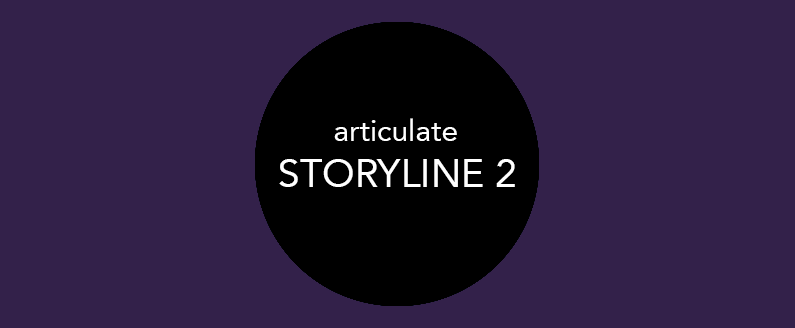
How to reduce the Storyline published file size?
If you have large images, audio or video in a Storyline file and you need to reduce the size of your published output, simply edit the quality settings by following the steps below:
1) Click the Publish button
2) Under Properties, Quality: click Custom optimization
3) Click Custom and then adjust the Video, Audio and Image quality.
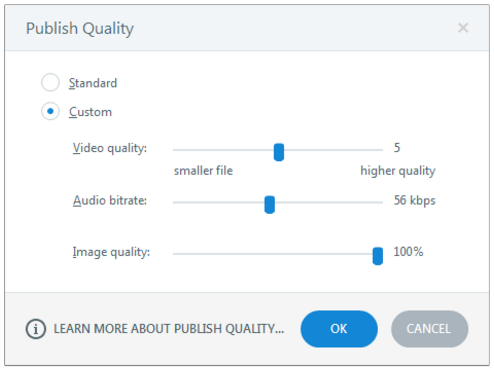

Recent Comments