
7 ways you can make your Moodle courses more interactive
Making Moodle courses more interactive is a great way to engage students and increase their participation and retention. Here are some tips and tricks to help you make your Moodle courses more interactive:
Use multimedia
Moodle allows you to add multimedia elements such as videos, images, and audio to your courses. By incorporating these elements, you can make your courses more engaging and interactive. For example, you can use videos to introduce new concepts, images to illustrate key points, and audio to provide audio instructions. You can also use screen recording tools to create interactive video tutorials that can be used to guide students through a particular process or concept.
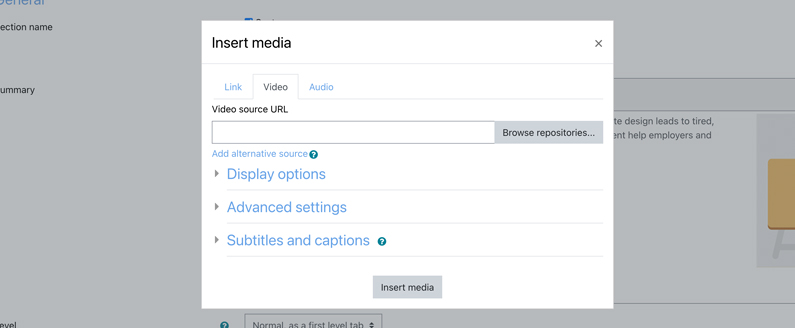
Use forums and discussion boards
Moodle has built-in forums and discussion boards that allow students to interact with each other and with the teacher. These tools can be used to facilitate discussions, ask questions, and provide feedback. By creating open-ended questions or discussions, you can encourage students to express their opinions and share their thoughts. You can also use these tools to create peer-review assignments, where students can provide feedback on each other’s work.
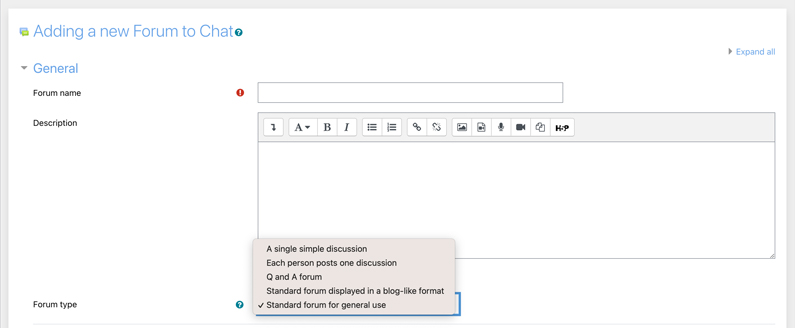
Use quizzes and assessments
Moodle has a variety of quizzes and assessments that can be used to test students’ knowledge and understanding. These tools can be used to provide immediate feedback and to encourage students to participate more actively in the course. You can also use these tools to create interactive quizzes, where students can get immediate feedback on their answers and see explanations for the correct answers.
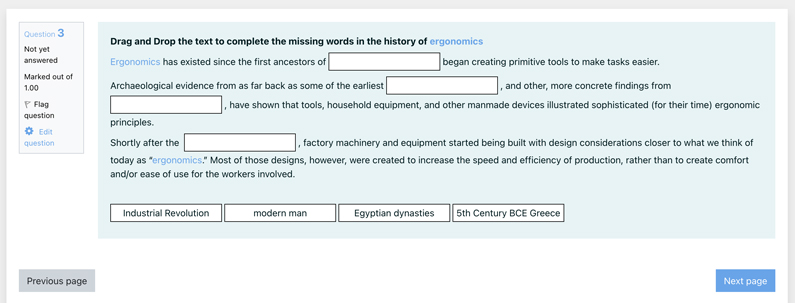
Advanced Reporting
Moodle provides a great selection of reports for both administrators and teachers to conduct their e-learning. Despite this wide array of reports, some administrators and teachers may require additional reports that provide their organisations with advanced information. With Virtual Slate, our interactive dashboards allow you to report against your courses, activities, and users and view detailed reports.
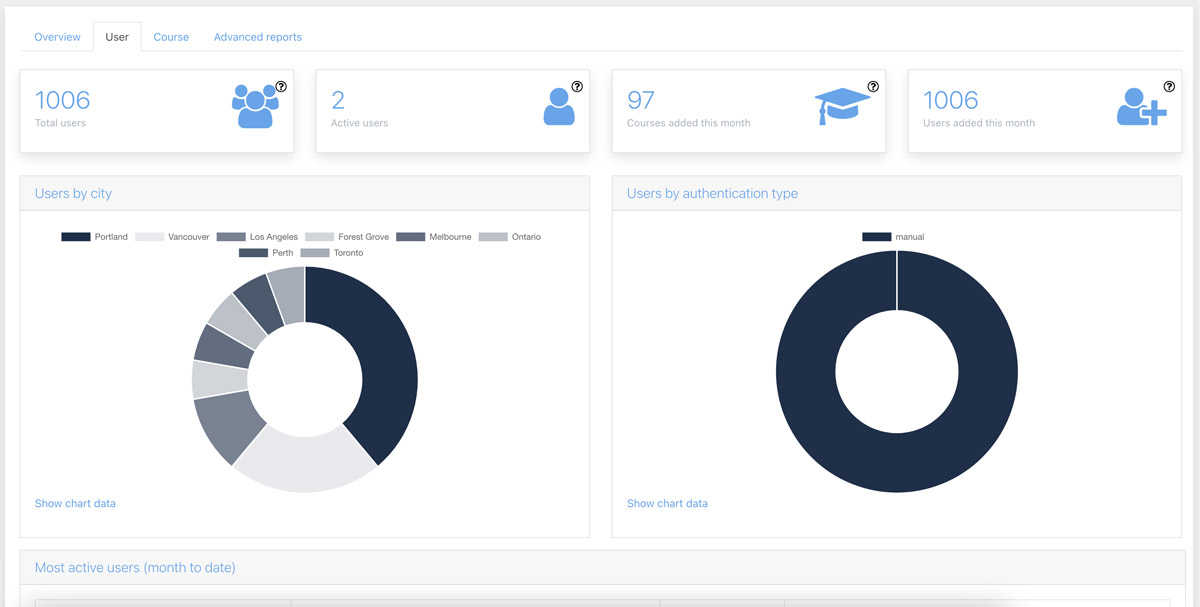
Use collaborative tools
Moodle has a variety of collaborative tools such as wikis, blogs, and group assignments that allow students to work together on projects and assignments. These tools can be used to encourage collaboration and teamwork among students. By creating group projects, you can foster a sense of community among students, and give them opportunities to learn from each other.
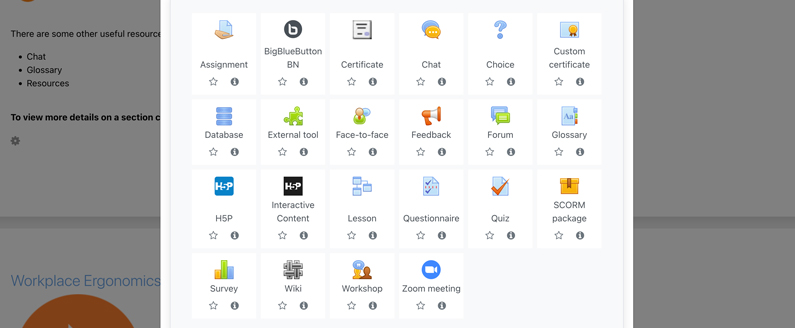
Use gamification techniques
Gamification is the use of game elements and design techniques in non-game contexts. You can use gamification techniques to make your Moodle courses more interactive and engaging by incorporating elements such as points, badges, and leaderboards. By making learning feel like a game, students will be more motivated to participate and engage with the course material.
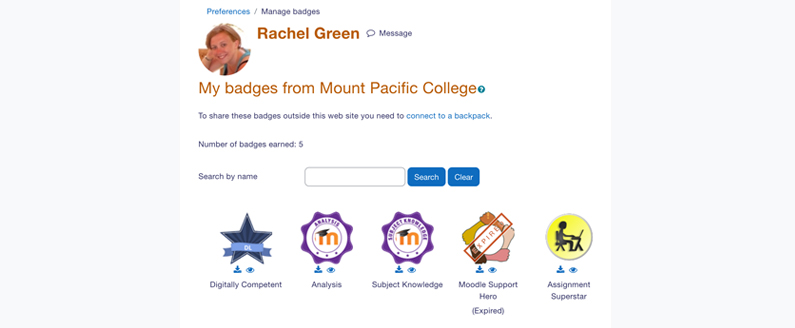
Use feedback and analytics
Moodle has built-in analytics and feedback tools that allow you to track student progress and engagement. These tools can be used to identify areas where students are struggling and to adjust your teaching methods accordingly. By using these tools, you can get a better sense of what’s working and what’s not, and make changes to your courses to make them more interactive and effective.
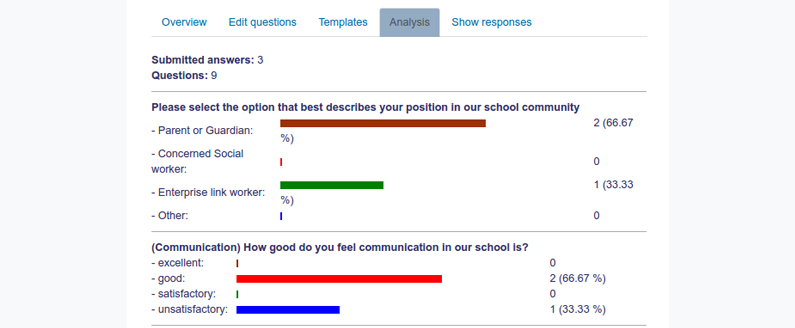
Incorporating these tips and tricks into your Moodle courses can help to make them more interactive and engaging for your students. However, it’s important to remember that every class and every student is different, so it may take some experimentation to find the best approach for your specific situation. Don’t be afraid to ask for student feedback, and be open to adjusting your approach as needed. With the right strategies in place, you can create an interactive and engaging learning experience that will help your students to succeed.

Recent Comments