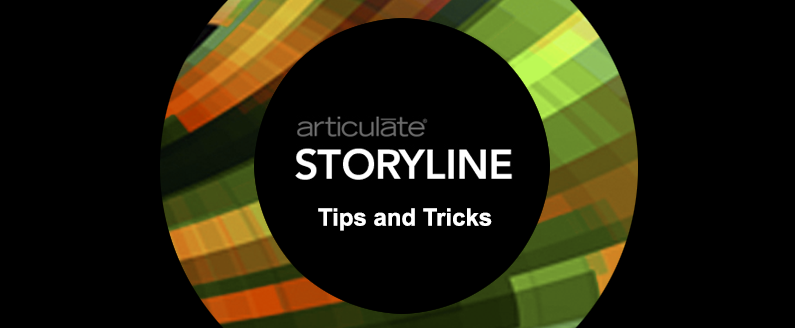
Text Box Font Sizes and Alignment
Have you ever been frustrated trying to align text size within a textbox in Articulate Storyline? Well the default setting when you create a textbox is to automatically adjust the text size to fit the textbox you create. To stop this from happening all you have to do is change the textbox to not auto-resize.
Simply follow the instructions below:
1) Right click on the textbox
2) Select Format Shape
3) Click textbox in the menu on the left
4) Under Autofit, click Do not Autofit
5) Click Close
You can make the settings, then copy and paste or multi-select boxes and then make the settings.


Recent Comments