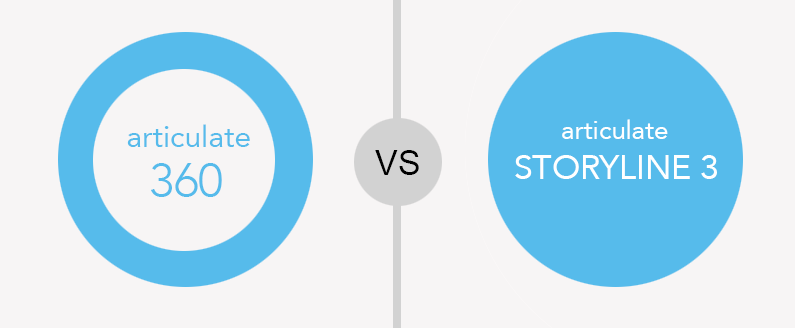
Articulate Storyline 3 vs Articulate 360: Which product should I invest in?
We provide a lot of training using the Articulate software and one of the most common questions we are asked is which one of these products will give me the best value? Which one is the most user friendly?
There is no right or wrong answer because both will help you create captivating online courses. The question should be which one is more appropriate for the elearning I am creating?
We rounded up the details of both new Articulate software below.
Articulate 360
Articulate 360 comes with a variety of tools as opposed to Storyline 3 which just gives you the upgraded version of Storyline 3.
With your subscription to 360, you get access to the following tools:
- Storyline 360 – Industry standard for creating interactive elearning SCORM content
- Studio 360 – Transform PowerPoint presentations into Courses.
- Rise 360 – Build fully responsive courses in minutes, right within your web browser.
- Content Library 360 – An ever-expanding source of course assets, with over 3 million images/videos + characters & slide templates.
- Review 360 – Simplify project reviews with your stakeholders with instant upload & sharing, comments, and notifications.
- Replay 360 – Record and edit personalised screencastsn.
- Peek 360 – Record screencasts and instantly upload to Review for sharing.
- Articulate 360 Training – Gives you the training you need from eLearning experts.
One nice new feature available in Storyline 360 is Text-to-Speech, it allows you to convert text to speech right in 360. This is a powerful feature, we still feel the voice narration created sounds a little computer generate.
Articulate 360 is a subscription-based software. This means you have to pay a monthly fee for all that Articulate 360 has to offer. This is ongoing, so if you only want to fork out the payment one time, this solution probably isn’t for you.
Articulate Storyline 3
Storyline 3 is the same great product that we have come to know and love. Storyline 3 is a perpetual license, which means you pay the lump sum for it now and don’t have to pay again, that is until the new version of Storyline comes out and you want to upgrade.
Storyline 3 comes with the added features:
- Allows you to structure text with tables, which can be great for organizing your content.
- Create and add closed captions. We have worked with WCAG and Section 508 in the past and this feature is an added bonus if you do any work for disabled employees.
- The motion paths are much more advanced and new trigger events let you create content that is more game- like.
- A new responsive player that will look great on tablets and mobile phones.
To put it simply, Storyline 3 is an upgraded version of your old Storyline. If you only want to spend the money once, are happy with your current Storyline 2 and don’t need access to a reviewing tool or the content library, this is the product for you. If you are happy to go with a subscription, Articulate 360 gives you access to more tools to work with. It is continually getting upgraded so you reap the benefits of the advancements.
Still not sure, click here to compare features across all Storyline versions.

Recent Comments