Have you ever experienced trouble with your Articulate Storyline scorm files reporting back to Moodle?
You may experience this issue if your SCORM files do not have an assessment and you are relying on the SCORM file to Track using the number of slides viewed.
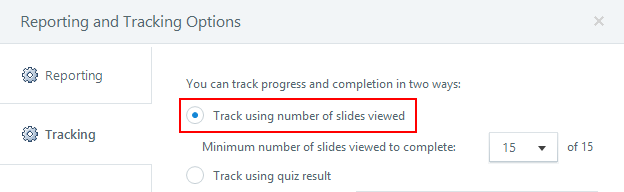
To ensure Moodle registers a learner’s completion it is recommended that you turn Force completed on in the SCORM setting.
To do this simply follow the instructions below:
1) Open your SCORM Settings
2) Navigate to Compatibility settings
3) Select Yes on the select box under Force completed
4) Click Save and return to course
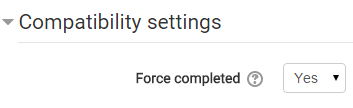

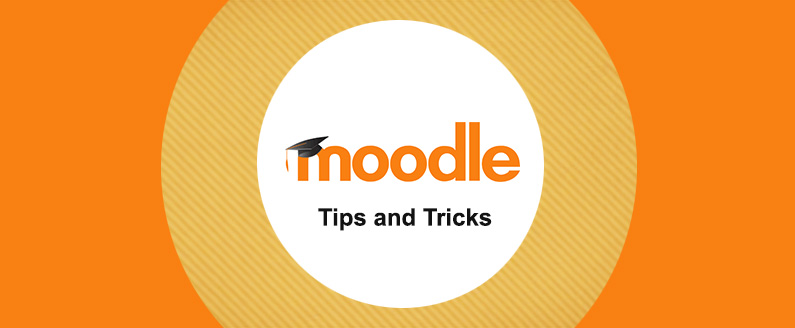
Recent Comments