
Where Moodle Goes Next Could Change E-Learning Culture
The world of online learning is shifting fast. New platforms arrive every month, each promising a revolutionary approach, a new interface, or an AI tool that will “change education forever.”
But while the market accelerates, Moodle continues to move at its own pace, steady, community-driven, and quietly transformative.
Moodle plays the long game and that long game is about to reshape e-learning culture in ways the industry is only beginning to understand.
AI Tools You Control — Not a Vendor
AI is rewriting the rules of digital education, but control is becoming the biggest question of all.
- Who owns the data?
- Who decides how AI behaves?
- Who sets the rules?
Most commercial platforms lock institutions into proprietary AI systems.
Moodle is taking a different path: AI integrations that are open, transparent, and customisable.
Imagine:
- AI that adapts to your teaching philosophy
- AI assistants trained on your content, not harvested data
- AI-powered feedback tools that run on your own servers
- Bias-controlled AI you can actually audit
- The ability to swap AI providers without losing your workflows
This is not a hypothetical future.
This is Moodle’s open-architecture advantage becoming more relevant than ever.
When AI becomes a standard part of learning, owning the AI pipeline won’t just be beneficial, it will be essential.
Course Formats That Behave Like Apps
Courses are no longer static collections of PDFs and quizzes.
Learners expect experiences, interactive journeys with branching paths, personalisation, embedded media, simulations, and micro-apps inside the LMS.
And this is where Moodle’s flexibility is becoming a cultural reset.
The next wave of Moodle course formats will:
- behave like interactive applications
- support dynamic content that changes based on learner behaviour
- allow drag-and-drop activities with real-time updates
- feel more like modern learning apps than traditional courses
- empower teachers to design without needing to code
This is the “no-code course experience” trend, but open source.
Moodle’s plugin ecosystem means innovation doesn’t wait for a corporate release cycle.
Creators build, Communities share and the platform evolves faster as a result.
Seamless Integration With Open Educational Resources
The world is experiencing an explosion in OER, videos, simulations, textbooks, micro-credentials, open-licensed academic content.
Most LMS platforms treat OER as external add-ons. Moodle is uniquely positioned to make them native.
Imagine a future where:
- OER libraries are browsable directly inside Moodle
- content pulls in metadata, copyright info, and attribution automatically
- teachers remix open resources with a click
- lessons can sync with educational repositories in real time
- global OER collaboration becomes the default
This moves Moodle from “a place where learning happens” to a portal where knowledge flows freely.
E-learning culture becomes more open, more shared and more connected.
Community-Built Features Faster Than Commercial Roadmaps
Commercial LMS platforms typically release updates only a few times a year. Moodle, however, is powered by thousands of developers and hundreds of feature requests, supported by a global community that builds what it needs, when it needs it.
Open-source moves faster because it doesn’t wait.
Want a new activity format? Someone will create it. Need a new integration? Build it, and others will enhance it. This model doesn’t just produce features, it fosters a culture of shared progress and collaborative innovation that no vendor-locked LMS can replicate..
A Global Knowledge-Sharing Ecosystem Without Paywalls
Perhaps Moodle’s most important cultural impact is not technical at all.
It’s philosophical.
We’re entering a digital era where information is increasingly gated, behind subscriptions, behind algorithms, behind proprietary systems.
Moodle stands almost alone with a radical stance:
- Learning shouldn’t be gated.
- Knowledge shouldn’t be owned.
- Technology shouldn’t be exclusive.
As Moodle continues to evolve, it’s shaping a future where:
- institutions share best-practice course templates
- teachers share learning activities without licensing restrictions
- global communities co-create content
- plugins and tools aren’t locked behind monthly fees
- anyone, anywhere, can build and learn
In a world full of paywalls, Moodle is building an ecosystem of openness. That’s not just a platform choice, it’s a cultural one.
Moodle’s next chapter isn’t about competing with big tech. It’s about shaping an educational culture that values:
- autonomy
- creativity
- openness
- community
- shared innovation
The future of e-learning won’t be defined by the flashiest interface or the biggest marketing budget.
And if the trend continues, Moodle won’t just be part of the future of e-learning, it may well become its foundation, shaping how education is built, shared, and innovated for years to come.




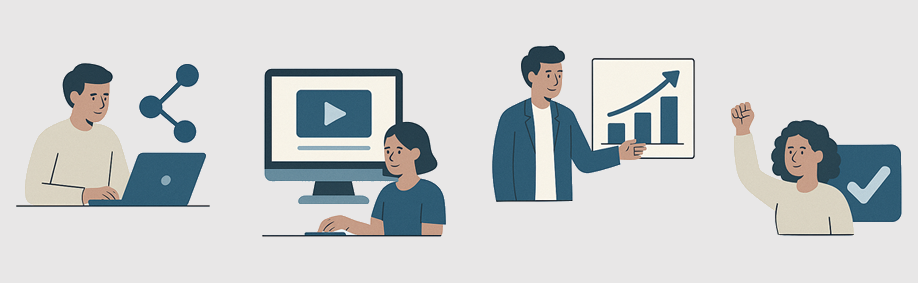




Recent Comments