
5 Ways to Optimise Your Moodle Site for Faster Performance
A slow Moodle site can frustrate learners, discourage engagement, and create extra work for administrators. Whether you’re delivering compliance training, workplace learning, or large-scale academic courses, site performance plays a huge role in the user experience.
With a few key optimisations, you can dramatically improve your Moodle’s speed and reliability. Here are five proven strategies to get your site running at its best.
1. Keep Your Moodle Up-to-Date
Updating to the latest Moodle version isn’t just about getting new features. It’s about ensuring your site benefits from important performance and security improvements. Each release includes bug fixes and optimisations that help your site run more smoothly.
If updates feel daunting, consider a managed hosting service with Lingel Learning, which takes care of version upgrades, security patches, and testing, so you can focus on delivering great learning experiences.
2. Optimise Images and Media
Large, uncompressed images and videos can significantly slow down your Moodle site.
- Compress images before uploading using free tools like TinyPNG or Squoosh.
- Store large videos on streaming platforms such as Vimeo or YouTube, and embed them in Moodle instead of hosting them directly.
- Use Moodle’s built-in multimedia filters to keep files efficient and compatible.
This ensures faster page loads while maintaining quality content.
3. Clean Up Your Database
Over time, unused courses, backups, and log files can bloat your Moodle database, slowing down site operations.
- Archive or delete courses you no longer need.
- Remove old backups and resource files.
- Schedule automatic clean-up tasks through Moodle’s cron to keep the database lean.
Routine maintenance can make a big difference in both speed and stability.
4. Use Caching Wisely
Caching stores frequently accessed data, so Moodle doesn’t have to reload it every time. This can drastically improve response times for busy sites.
- Enable Moodle’s MUC (Moodle Universal Cache) in Site Administration.
- If your hosting supports it, add server-level caching such as Redis or Memcached for even faster performance.
The right caching setup can reduce server load and deliver a smoother experience to your learners.
5. Choose the Right Hosting Plan
Your hosting environment has a direct impact on performance. Factors like CPU capacity, PHP settings, and server location matter, especially if your learners are spread across multiple regions.
If your user base has grown or your courses have become more media-rich, it might be time to upgrade. Lingel Learning offers scalable hosting options designed specifically for Moodle, so your site can handle peak traffic without slowing down.
A faster Moodle site leads to happier learners and a more professional learning experience. By keeping your platform updated, optimising content, maintaining your database, using caching effectively, and choosing the right hosting, you’ll set your LMS up for success.

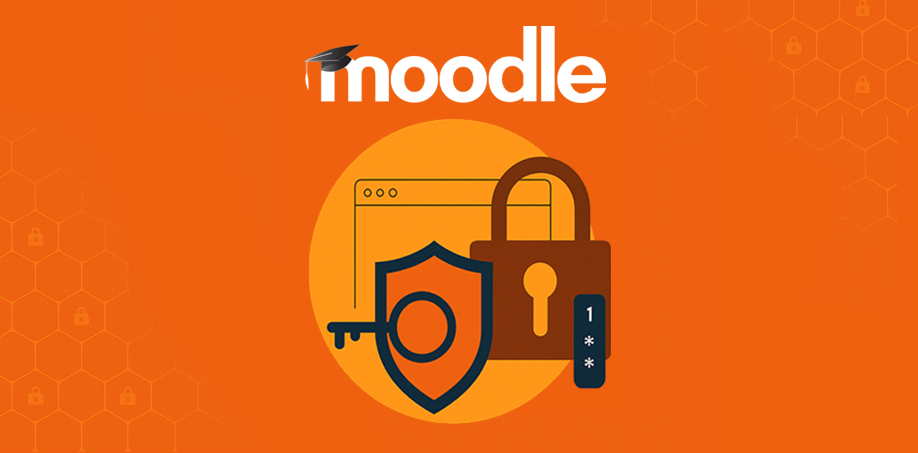
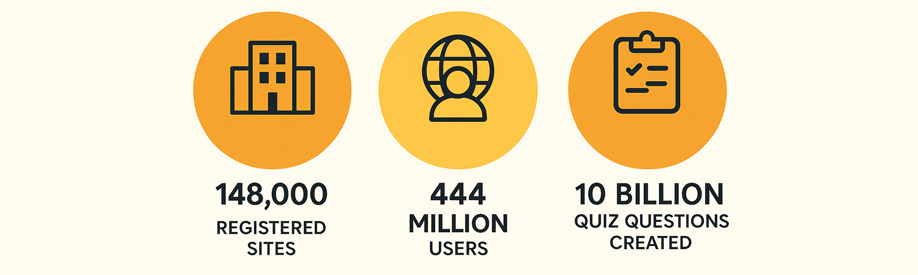






Recent Comments