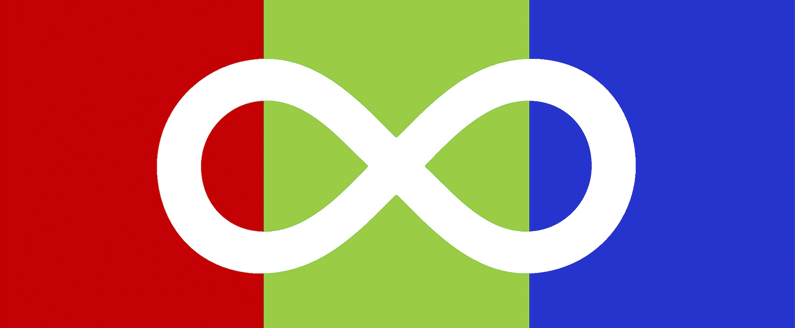
by Lingel Learning | Apr 2, 2017 | e-learning
In honour of World Autism Awareness Day, we have rounded up some useful links about elearning and Autism:
The Geneva Centre for Autism has developed a series of free courses for educators of those with Austism. The courses were developed by a multidisciplinary team of occupational therapists, speech and language pathologists, behavioural therapists and others. It can be found on their website.
Gaido is a learning platform to help people with Autism, as well as their teachers and carers. In this article by the eLearning Industry, the founders describe how their state of the art platform will assist autistic students and their tutors.
Autism Internet Modules is a wealth of information on Autism. There are a variety of modules ranging from subjects such as “The Employee with Autism”, “Autism and Medication” and “Parent Implemented Intervention.” These modules are free, or with a small cost, can be accompanied with a certificate.
Autism outreach Canada has created a list of online courses, specifically for educators of children on the spectrum. They can be found here.
We hope you find some useful information in these links that will help you in teaching or caring for those with Autism.

by Lingel Learning | May 6, 2014 | Articulate, e-learning
Do you need to make your elearning course accessible and not sure where to start? Here are some guidelines that will help you get you started.
The official website http://www.w3.org/TR/WCAG20 is very thorough and needs to act as your final benchmark. The website http://webaim.org/standards/wcag checklist is a fantastic resource that contains a checklist for implementing the WCAG principles and techniques for categories A, AA and AAA. This tool can be used as a simple guide to ensure you cover all components.
Some tips for what you need to do in Articulate Storyline to get a start on your WCAG compliant course:
1) Add Alternative Tags to all images and buttons or content that cannot be read with a screen reader. To do this:
a) right click your image and select Image Size and Position
b) select Alternative Text
c) Describe your image/content
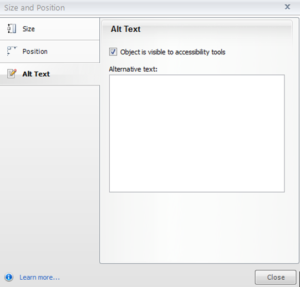
2) Make any shapes or background that is not relevant to the content hidden from the screen reader. Do this the same way you would add an Alt tab, but uncheck the box that says “Object is visible to accessibility tools”
3) Include a transcript in the notes section, or in a closed captioning box (more on this later) for any audio track or media file included in the slide. To do this, click on the notes section at the bottom of your slide and paste in any relevant text.
4) When including any links, make sure the colour contrast is 3:1. This website has a helpful contrast checking tool http://webaim.org/resources/contrastchecker
To do this:
a) click on the image and select format
b) Select shape fill
c) Go to more fill colours and choose the eyedropper
d) Then click on your colour to determine the html number
e) Put this into the contrast checker website along with the other colour you are checking.
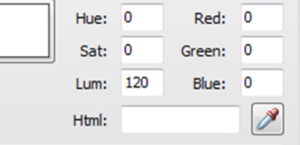
5) Text and images must have a contrast ratio of 4:5:1. Again, use http://webaim.org/resources/contrastchecker
6) Each paragraph of text has specific guidelines:
a) Must not be over 80 characters in length
b) Have adequate spacing between lines
c) Must not be fully justified
7) Keyboard must be used for all navigation control. Check this works by tabbing through the articulate course once it is published. If the learner will be using JAWS, you can find a list of JAWS keyboard shortcuts at: http://www.freedomscientific.com/doccenter/archives/training/JAWSKeystrokes.htm
These are a few tips that should get you started. For a comprehensive overview, see http://www.w3.org/TR/WCAG20

by Lingel Learning | Jan 12, 2014 | e-learning, LMS, Moodle
With the release of Internet Explorer 11, it seems many users are experiencing several issues when trying to play Flash-based content. There are still a lot of instructional designers out there developing eLearning courses for flash only viewing. Internet Explorer is one of the world’s most popular browsers and is deployed as the standard browser in most corporate SOEs (Standard Operating Environments).
There is still time before Internet Explorer 11 is rolled out across most corporate networks, but make sure your eLearning courses cater for the future. Ensure the Authoring Tool you use not only publishes to html5, but is optomised for mobile friendly viewing.

by Lingel Learning | Nov 2, 2013 | Articulate, e-learning, LMS
eLearning is the use of technology to enable people to learn anytime and anywhere. eLearning can include training, the delivery of just-in-time information and guidance from experts
eLearning can occur in or out of the classroom. It can be self-paced, asynchronous learning or may be instructor-led, synchronous learning. eLearning is suited to distance learning and flexible learning, but it can also be used in conjunction with face-to-face teaching, in which case the term blended learning is commonly used.
No matter how big your organization is, eLearning is a great way to manage your staff training while saving you money. Whether you need help with learning an authoring tool, or would just like a demonstration of a Learning Management System, Lingel Learning can set you up for success.
What do you need to get started with Online Training
Step 1 – Selecting an authoring tool
In order to create eLearning courses the first thing you need is an authoring tool such as Articulate Storyline. There are many tools on the market, some are standalone tools specifically designed to make it easier to create interactive courses. Others require authoring courses in PowerPoint, then uploading and publishing the courses using the authoring tool.
Selecting the right tool is important, let Lingel Learning help you choose the right authoring tool for your eLearning requirements.
Step 2 – Creating an eLearning course
No matter what authoring tool you select, learning should be creative, engaging, and most of all authentic. Whether it’s an IT consultant learning to use new software, a nurse refreshing her CPR qualification or a business analyst refreshing his OHS knowledge, all people learn differently.
If you need help getting started with creating courses, Lingel Learning offers a one day workshop we will have you developing and publishing their own eLearning course, no matter how new you are to eLearning. We also provide course development and consulting services.
Step 3 – Selecting a Learning Management System
A Learning Management System (LMS) is a software package that enables the management and delivery of learning content and resources to students. LMS systems are web-based to facilitate “anytime, anywhere” access to learning content and administration. One of the industry leading LMS tools is Moodle™, Lingel Learning can demonstrate an LMS and showcase what it has to offer.
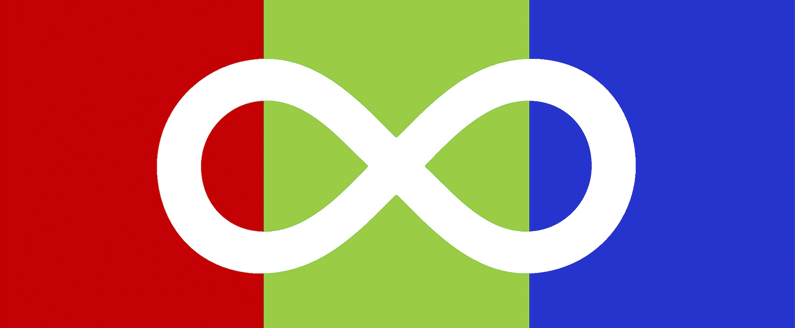


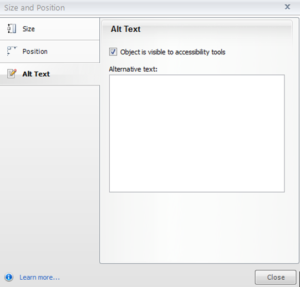
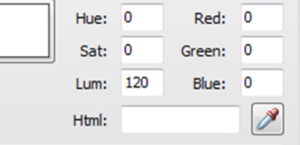


Recent Comments